You might have heard some “buzz” around the UCAS buzzword (sorry, dumb joke), and you might be thinking to yourself, “why should I add the buzzword to my UCAS application?”
Here we are going to breakdown the purpose for the buzzword, and the way to add it to your application, for both students and school college counselors.
→ Need help with your UCAS application? Get our UCAS Guide for $39
Why Should I Add a UCAS Buzzword to My UCAS Application?
Let me first point out that adding a UCAS buzzword is not mandatory to add to a student’s application. If you don’t add a buzzword to your application, you will be considered an independent applicant.
If you find out your school or organization has a buzzword after creating your UCAS application, you can always add it in later. Just make sure you add it in before you submit your application!
The purpose of the UCAS buzzword is quite simple – it links a student’s UCAS application to a school or organization. This makes it so the school, or the organization, working with the student can easily see the application from the UCAS Advisor Portal.
If you are a student, this means you can have your counselor can view and help support you with your application without sharing your password, protecting your privacy.
If you are a school counselor, this makes it very easy to upload the student’s reference letter, as well as provide predicted grades to universities (predicted grades are sometimes asked for by UK universities), all through the UCAS Advisor Portal. You’re also able to see how many students have applied to UK universities from your school.
Ultimately, this makes the process more streamlined without as much back and forth with universities via email after applying.
The UK Study Expert has a UCAS Buzzword
Please complete the following form and let us know you’d like your application added to our system. We will reach you in 1-2 business days. A small fee may apply. For 2025 applicants, please use buzzword: ukstudyexpert25. A small fee is required for this service.
For Students: How to Link to an Organization/School with a UCAS Buzzword
First, make sure to ask the organization/school you’re wanting to link to what their buzzword is so you have that handy. Once you create your UCAS application, you will come to a series of questions that ask:

Press the ‘Yes’ button, then continue to the next question:

Press continue, and you’ll finally enter the buzzword here and hit ‘Save Buzzword.’

After adding the buzzword, let the school/organization know you’ve requested to link your UCAS via buzzword. They will then go into the UCAS Advisor Portal to approve the request. You’re now linked!
If you’ve already started your UCAS application, you can still link your application to a school or organization using a UCAS buzzword. You’ll sign into your UCAS Hub to do so, then click on your application:

You’ll be taken to your application status dashboard, where you can click on the ‘Add buzzword’ button the left side:

Again, make sure to let your school or organization know you have requested to link via buzzword so they can go in and approve your request. You are then all set!
———————————————————————-
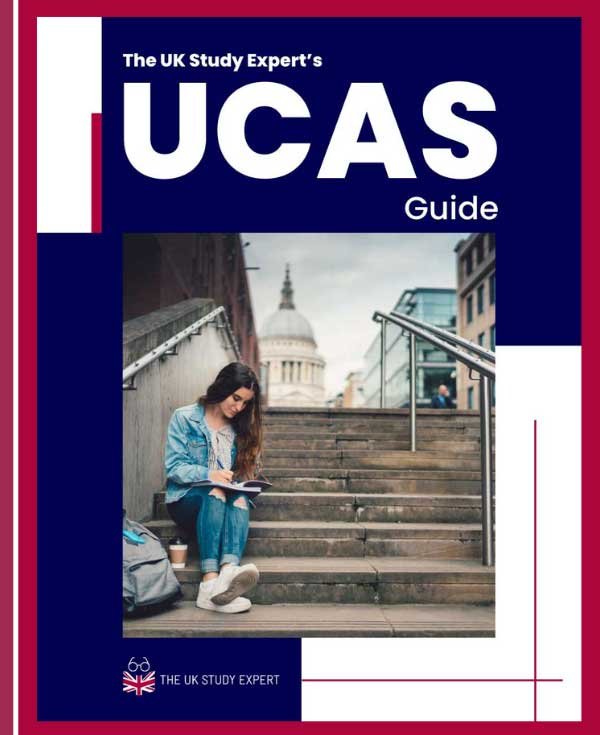
Need help figuring out your UCAS application?
Check out our step-by-step UCAS Guide! Get the UCAS Guide for $39
About the Author:
Ashley Jeanson is an international education expert with over 9 years of experience in the field. She’s worked for a mixture of study abroad providers, universities in the US and the UK, and third-party providers, mostly specializing in helping American students attend UK universities. In her spare time, she travels the globe and is eternally in search of the best cup of coffee.









